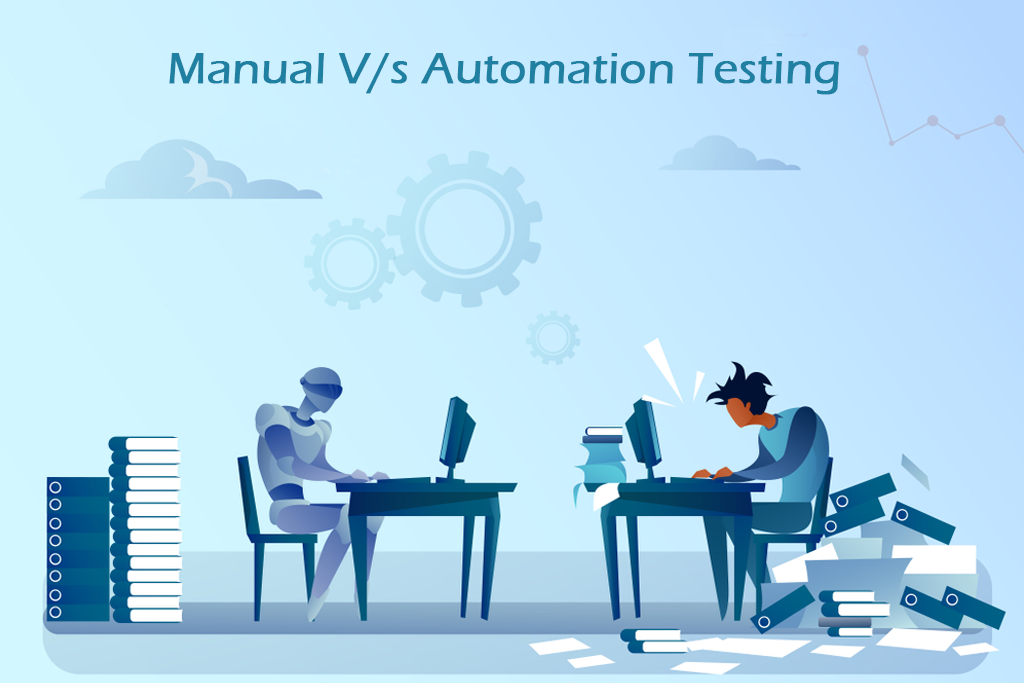
A Quick Guide on Manual vs Automation Testing by GKMIT
In an IT product, software testing plays a significant part. Software testing is a big domain, but the two main categorizations are manual testing and automation testing.
Understanding Software Testing as a Service
Software Testing as a Service is an emerging solution that allows businesses to outsource their testing needs to expert teams. This approach ensures comprehensive quality assurance with improved efficiency and cost savings.
While every coin has two faces, we can understand the importance of two testing types through this blog. Manual and automated testing offer advantages and disadvantages.
What is Manual and Automated Testing?
Manual Testing
The word manual justifies itself. Manual testing is performed by hand, and this process involves manually testing software defects. To ensure application behavior, testers play the role of end-users. Quality Assurance Specialists work with an eagle eye and ensure the application works efficiently and accurately. They follow conditions written in test cases. Despite its primitive nature, manual testing still holds an eminent part in the testing world. Certain functionality cannot be done through automated testing.
Example: Mobile testing and wearables often require field testing in physical environments. QA detects bottlenecks during unpredictable stressful conditions through a monkey test. For instance, if a user forgets a mobile device in their pocket with an app running and accidentally taps on the screen, only manual testing can verify what happens next.
When to Use Manual Testing?
- Exploratory Testing: Performed without predefined requirements, ideal for discovering new functionalities.
- Usability Testing: Ensures the end-user can quickly understand and operate the application.
- Ad-hoc Testing: Conducted informally without following structured test designs or documents.

Types of Manual Testing
- Black Box Testing
- Unit Testing
- System Testing
- Integration Testing
- Acceptance Testing
Automation Testing
In this process of testing software, an automation tool identifies defects. Through the automation tool, testers execute scripts and generate results. Popular automation tools include HP QTP/UFT and Selenium WebDriver.
Why Automation?
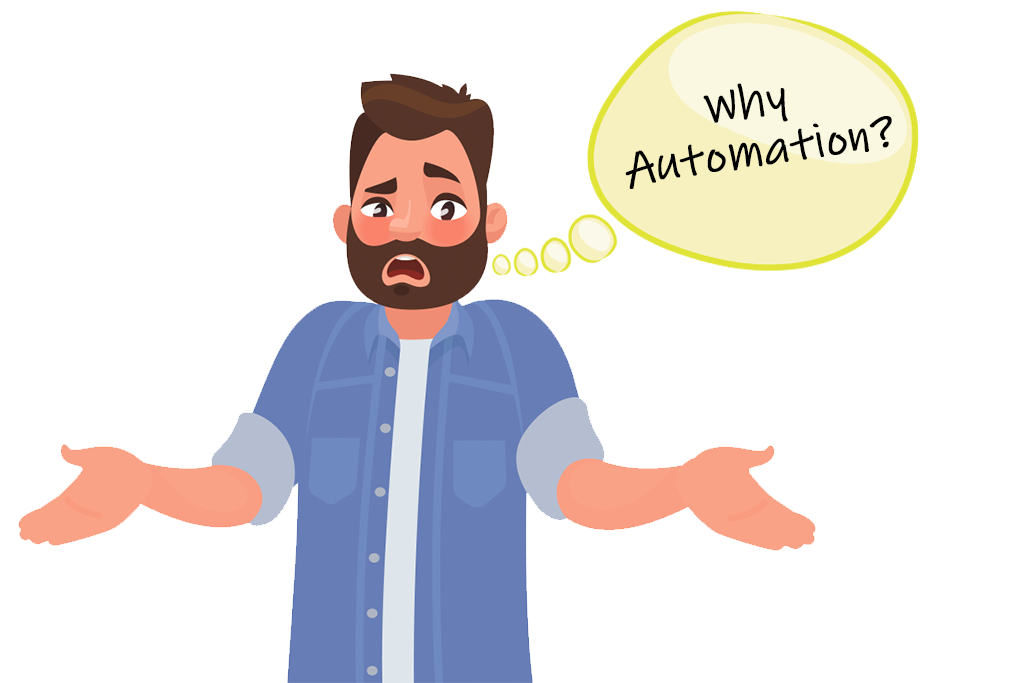
- Manual testing in complex workflows is time-consuming and costly.
- Multilingual site testing is easier with automation.
- Automation allows unattended overnight testing.
- Speeds up test execution.
- Reduces human error.
Test Cases Suitable for Automation
- Business-critical test cases
- Frequently executed test cases
- Time-consuming test cases
- Complex test cases that are hard to perform manually
Test Cases Not Suitable for Automation
- Newly designed test cases that haven’t been executed manually yet
- Frequently changing requirements
- Ad-hoc-based test cases
Software Testing Types
- Smoke Testing
- Unit Testing
- Integration Testing
- Functional Testing
- Keyword Testing
- Regression Testing
- Data-Driven Testing
- Black Box Testing
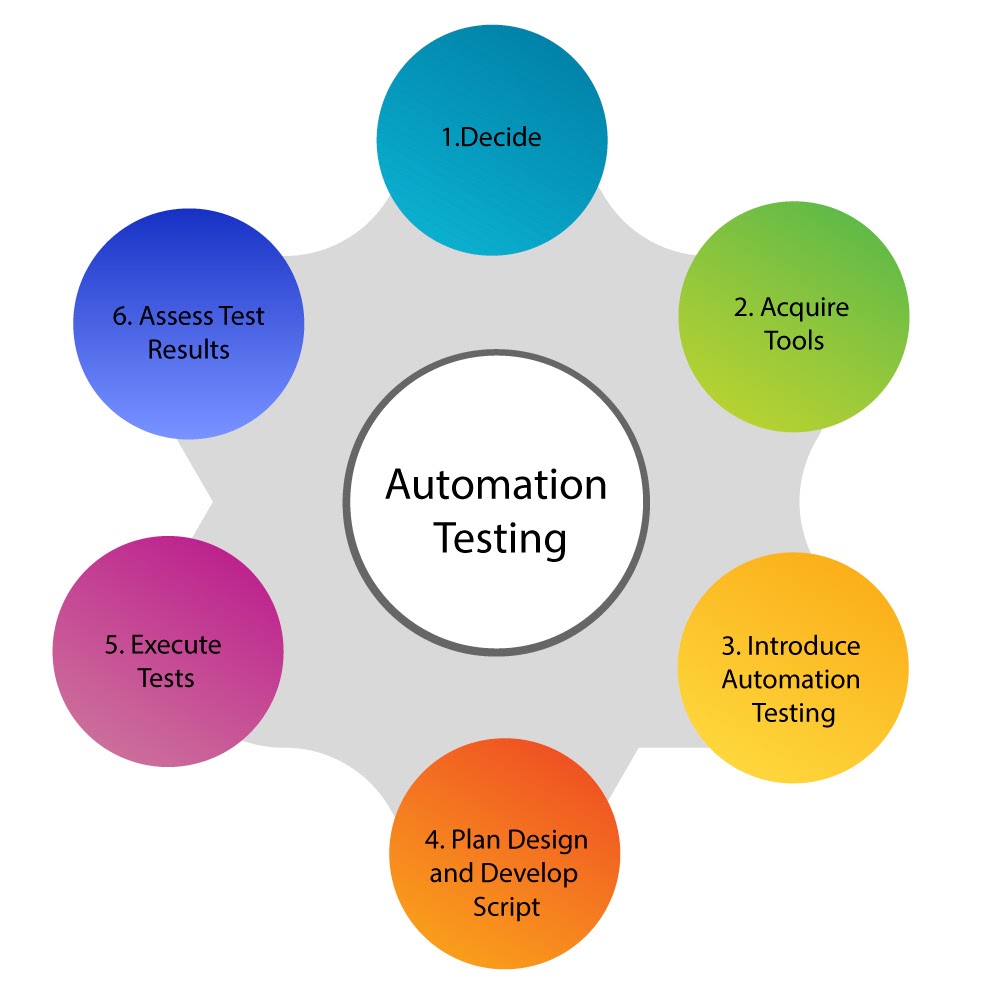
Comparison Between Manual and Automation Testing

| Aspect | Automation Testing | Manual Testing |
|---|---|---|
| Reliability | Highly reliable with no human error | Prone to human error |
| Investment | Higher initial investment but better ROI over time | Lower initial investment but higher long-term cost |
| Practical Option | Ideal for regression testing | Suitable for short-term testing |
| Execution Speed | Faster with automated tools | Slower and requires more resources |
| Exploratory Testing | Not Possible | Possible |
| Performance Testing | Ideal for load and stress testing | Not practical |
| Execution Time | Faster execution with parallel testing | Slower execution |
| Programming Knowledge | Required | Not required |
| Build Verification Testing (BVT) | Highly recommended | Not recommended |
| Human Intervention | Not effective for UI testing | Effective for UI testing |
Conclusion
Selecting only manual or automation is not the right choice. A balance between the two is essential for successful testing. Manual and automation testing go hand-in-hand, ensuring software stability and user satisfaction. Automation may excel in speed and efficiency, but manual testing is indispensable for detecting subtle usability issues. By implementing the right testing approach in the right environment, businesses can achieve optimal results.