
OAuth 1.0a “one legged” authentication with Ruby on Rails
OAuth 1.0a is an old method of authentication but is still in use by a lot of legacy third parties as a layer of authentication for their APIs.
OAuth 1.0a provides five modes –
- One Legged
- Two Legged
- Three Legged
- Echo
- xAuth
To learn more about different modes and OAuth refer to their official bible – http://oauthbible.com/
This article talks about how to perform one-legged authentication with Ruby on Rails.
The basic mechanism is as shown in the image below –
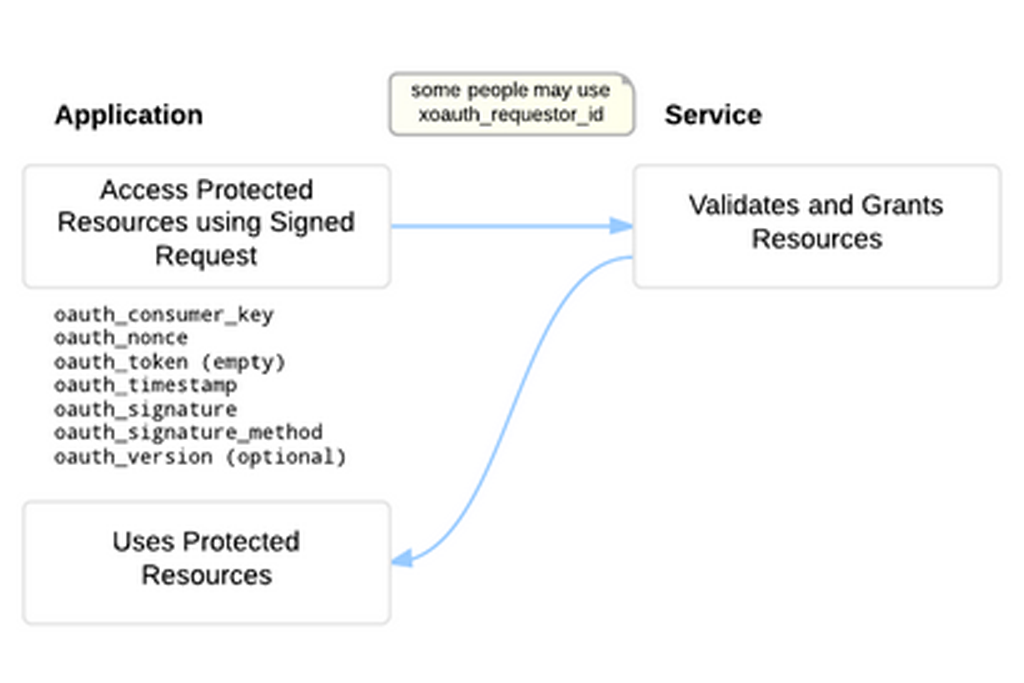
Ref – http://oauthbible.com/
There are only two things that you require for performing an OAuth 1.0a authentication –
- Consumer Key
- Consumer Secret
The gem that works well for a one-legged approach is https://github.com/oauth-xx/oauth-rubyThere are other gems that can be used but I found this to be pretty straightforward.
Steps to follow –
1. Install the OAuth gem
sudo gem install oauth or add it to your gem file and perform bundle install
gem 'oauth'2. Create a consumer to consume various API endpoints
consumer=OAuth::Consumer.new('consumer_key', 'consumer_secret', :site => 'https://example.com')3. How to make a GET call?
response = consumer.request(:get, ‘/resource/:id’, nil, {}, {})
puts response4. How to make a POST call?
params = { "key1": "value1", "key2": "value2" }
response = @consumer.request(:post, '/resource', nil, {}, params)If you need to specify Content-Type
response = @consumer.request(:post, '/resource', nil, {}, params,
{ 'Content-Type' => 'application/json' })puts response5. How to make a PUT call?
params = { "key1": "value1", "key2": "value2" }
response = @consumer.request(:put, '/resource', nil, {}, params.to_json)If you need to specify Content-Type
response = @consumer.request(:put, '/resource', nil, {}, params.to_json,
{ 'Content-Type' => 'application/json' })puts responsePlease note that for the PUT method, the parameters have to be strictly converted to JSON.
In case you want to test the OAuth 1.0a one-legged authentication over Postman, refer to the screenshot below
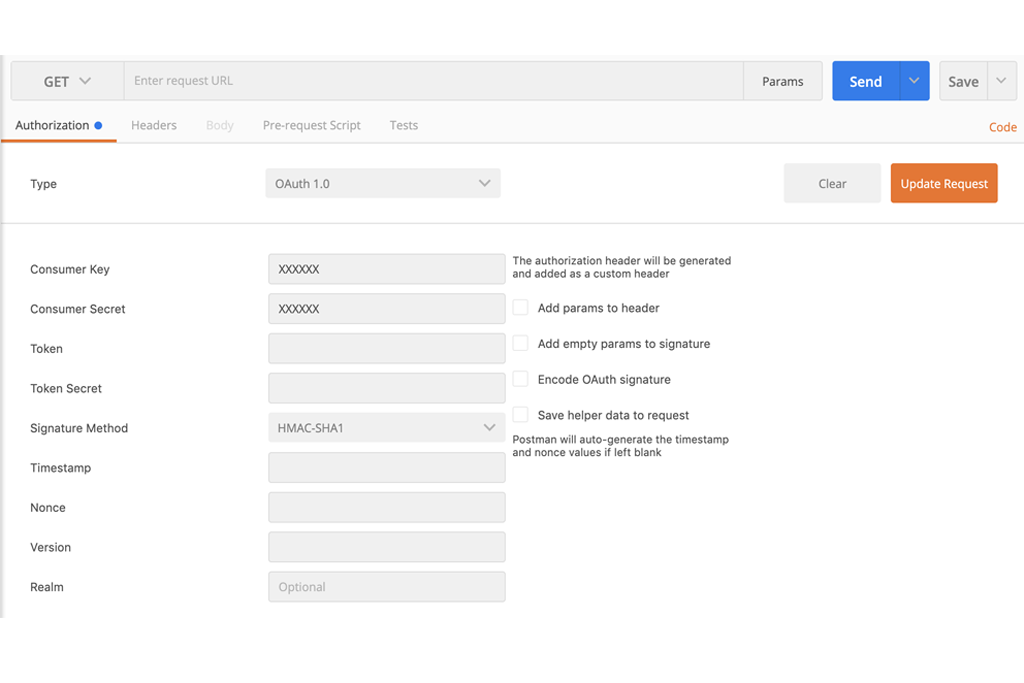
I hope the above steps helped you to clear all your doubts. Still, If you have any queries or want to understand it in a better way. Please leave your comments and feedback in the comment section below. I will be glad to assist you.
Testing OAuth 1.0a One-Legged Authentication
In case you want to test the OAuth 1.0a one-legged authentication over Postman, refer to the screenshot below.
By implementing OAuth 1.0a authentication properly, you can ensure secure API interactions for legacy systems. Integrating OAuth into a Web Development Service makes it easier for businesses to provide secure access to their applications while maintaining data integrity.
I hope the above steps helped you clear all your doubts. Still, if you have any queries or want to understand it in a better way, please leave your comments and feedback in the comment section below. I will be glad to assist you.