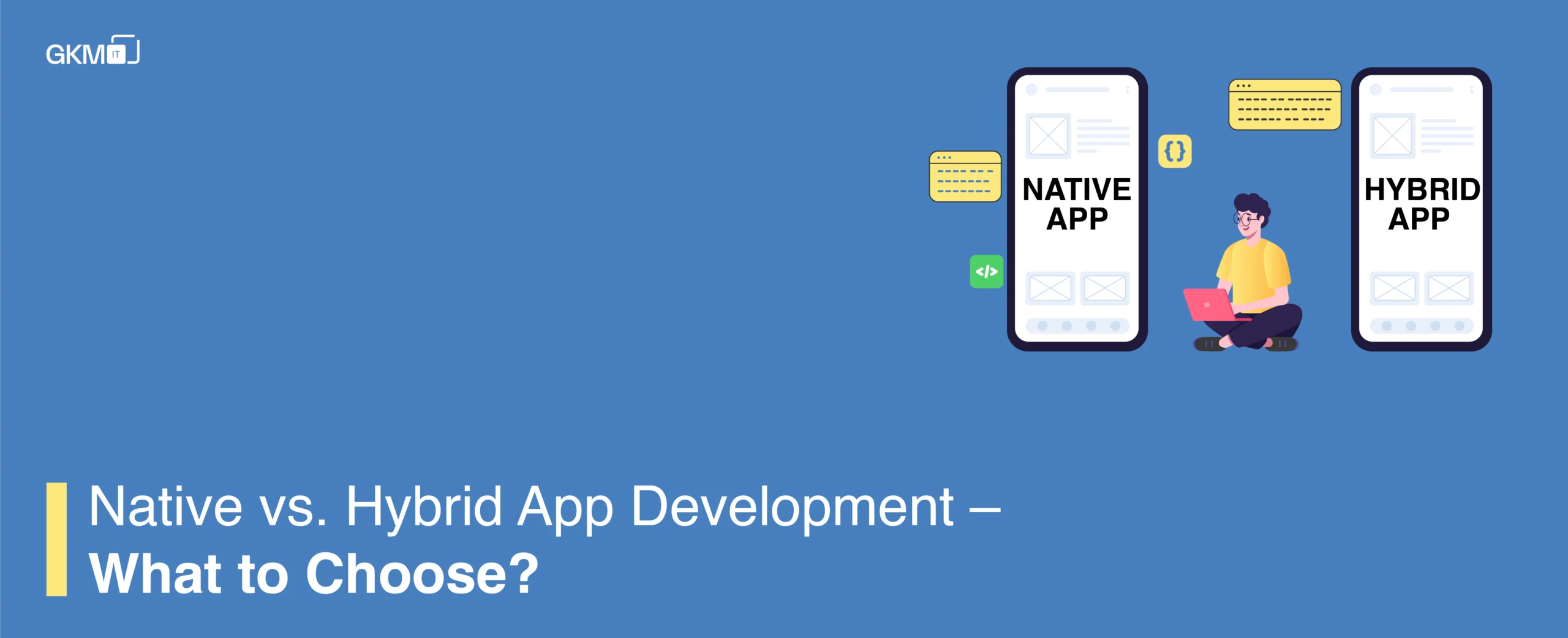
Native vs. Hybrid App Development – What to Choose in 2020?
In today’s modern development, one question surfaces routinely, and that is what to choose between native and hybrid apps. Here, through this blog, I will help you to differentiate between native and hybrid apps for mobile development. Being a developer, you need to consider a few things before running off to develop software.
Understanding Native and Hybrid Apps
What is a Native App?

Native apps are platform-specific that is languages are specified as per platform before development. The platforms can be Objective-C/ Swift for the iOS operating system and Java for Android. In comparison to hybrid apps, native apps have better performance and animations.
Native Apps Main Features
- Reliability
- Better user experience and fast performance
- Online and offline transactions are supported
- Features of native can be exploited
What is a Hybrid App?

Hybrid apps are a mix of native and web-based apps. Technologies such as React Native, Apache Cordova, Xamarin, Sencha Touch, Ionic, etc., fall into the hybrid category. Across multiple platforms, these apps are made to support web and native technologies.
Also, these apps are more comfortable and faster to develop. A single code base is required to work on multiple mobile operating systems.
Though hybrid apps have many advantages, they still exhibit lower performance. The reason is that the app in different mobile operating systems fails to look and feel the same.
Typical Hybrid App Main Features
- Cross-platform UI
- Merge with a device file system
- Fastest mode of app development
- Cost-effective maintenance
- For multiple profiles, there is a single code management
Key Considerations for Choosing Between Native and Hybrid Apps
When deciding which type of app to build, businesses often assess factors like budget, performance needs, and maintenance requirements. A Mobile App Development Service can help assess these factors and recommend the best solution.
Comparison Between Hybrid and Native Apps
| Aspect | Hybrid Apps | Native Apps |
|---|---|---|
| Code Reusability | Write once, run Anywhere | Separate code for each platform |
| Languages Used | Developed using HTML, CSS, and JavaScript | Developed using Objective-C/Swift for iOS and Java for Android |
| Performance | Medium performance | Fastest and most responsive to users |
| Time and Cost | Save time and money | High investment in time, money, and resources |
| Development Speed | Faster development cycle | Higher development costs and time |
| Platforms | Multiple | Single |
| Access to Native APIs | Moderate | High |
| Frameworks | RubyMotion, React Native, PhoneGap, Sencha Touch | API provided by OS |
| User Interface | Won’t provide a fully native experience | Attractive and rich user experience |
| Stores | Microsoft Windows Store, Google Play, Apple App Store | Windows Store, Apple’s App Store, and Play Store |
| Project Examples | Bitssa, Cuemath | Reshotel, KYC BLOCK, Askdoc, LIFI, Grealth Fresh, Helping Home Services |
Conclusion
While the question is, who is the winner in the “native or hybrid app” battle? When you hire a mobile development agency or company, they may suggest hybrid apps due to time and cost benefits. However, your requirements and priorities matter most. Both native and hybrid apps have their pros and cons. The choice should align with your business goals and technical requirements.
At GKMIT, we can help you make your mobile app as per your ideas.
Thank you for reading – If you like our blog or want to discuss more on it, we are available to settle your queries.