
Basic HTTP code as valentine’s comics
Let’s understand basic HTTP codes in romantic ways. It could be a simple “yes” or a sad “no”—just like in relationships, communication is key. When a request is sent to the server, the browser awaits an answer. These answers come in the form of HTTP codes.
Common HTTP Codes and Their Meanings
200: Success
HTTP Code 200 generally means the request has succeeded. The meaning of success varies depending on the HTTP method:
- GET: The resource has been fetched and is transmitted in the message body.
- HEAD: The entity headers are in the message body.
- PUT or POST: The resource describing the result of the action is transmitted in the message body.
- TRACE: The message body contains the request message as received by the server.
200:Success
HTTP Code 200 generally means the request has succeeded. The meaning of a success varies depending on the HTTP method:
GET: The resource has been fetched and is transmitted in the message body.
HEAD: The entity headers are in the message body.
PUT or POST: The resource describing the result of the action is transmitted in the message body.
TRACE: The message body contains the request message as received by the server.
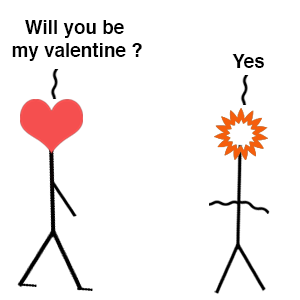
400: BadRequest
This response means the server could not understand the request due to invalid syntax.
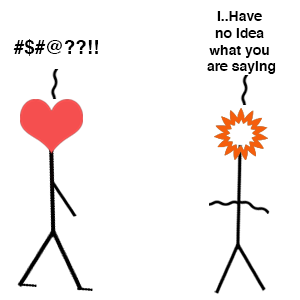
401: Unauthorized
The request has not been applied because it lacks valid authentication credentials for the target resource.

403: Forbidden
The server understood the request but refused to authorize it.
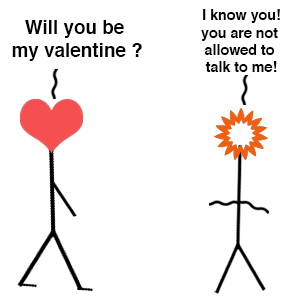
404: NotFound
The origin server did not find a current representation for the target resource or is not willing to disclose that one exists.
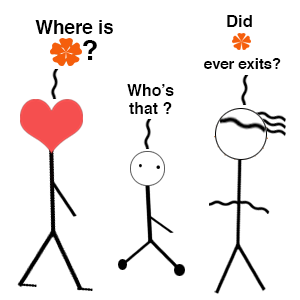
422: Unprocessable Entity
The request was well-formed but was unable to be followed due to semantic errors.

500: Internal ServerError
The server encountered an unexpected condition that prevented it from fulfilling the request.
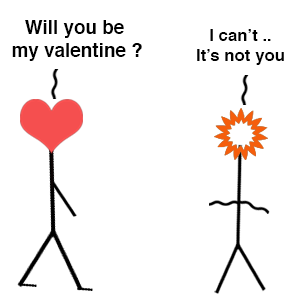
The Role of Software Testing as a Service in Preventing HTTP Errors
To ensure seamless web performance, Software Testing as a Service helps identify and resolve potential issues before they impact users. Testing services simulate different request scenarios, analyze responses, and optimize website behavior to minimize errors like 400, 404, and 500. This proactive approach enhances user experience and maintains website reliability.
Thanks
Hope you learned something new today.
Enjoy!!
If you enjoyed reading this post, please share and recommend it so others can find it ??????!!!!
If you have any comments, questions, or recommendations, feel free to post them in the comment section below!
Related Blogs –
Start A Successful Cryptocurrency Exchange Business Using 7 Steps
Earth Day With Gkmit Invest In Our Planet As Its The Only Earth Weve Got
10 Small Business Marketing Campaign Ideas And Tips
Five Reasons Why Financial Services Are Considering Api Business Strategy